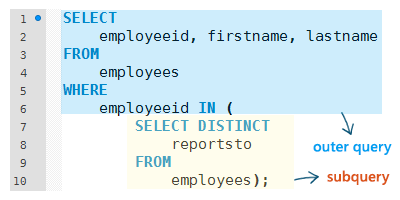JOINS, CONSULTAS Y SUBCONSULTAS
JOINS
Left Join


Con condicional
Full outer Join


Con Condicional
Inner Join

Right Outer Join


Con condiciòn
CONSULTAS (MYSQL)

DML - Lenguaje de manipulación de datos

DDL - Lenguaje de definición de datos

DCL - LENGUAJE DE CONTROL DE DATOS
Los joins se usan para trabajar con datos que se encuentran en 2+ tablas diferentes
IRAIDA MERCEDES BARRETO DÌAZ - OOP G1 NOCHE TEUSA ING. SISTEMAS
FUENTES CONSULTADAS:
RESTREPO, JULIO (2013) SQL JOINS. Rescatado el 9 de marzo de 2019 de https://juliorestrepo.wordpress.com/2012/06/29/inner-join-en-sql/
W3SCHOOL. (2017) SQL Tutorial Rescatado el 8 de marzo de 2017 de https://www.w3schools.com/sql/sql_select.asp
Las subconsultas se usan para extraer datos especifico de una consulta principal. Para ello se usa la instrucción Select.
SUBCONSULTAS