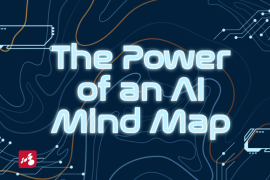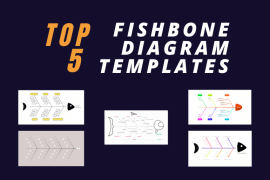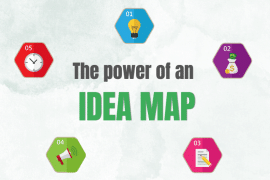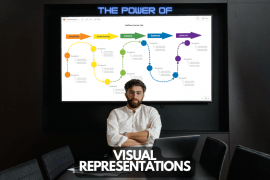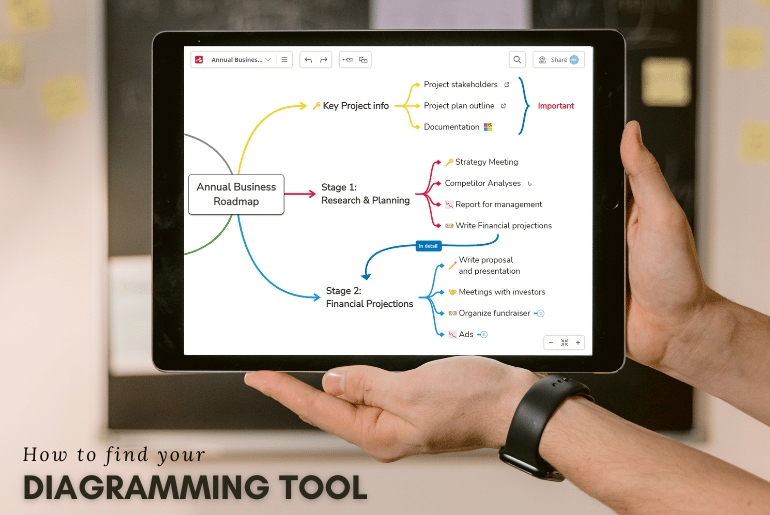
Are you a CEO looking to communicate with your employees more effectively? A diagram maker can help. Are you a marketer who wants to brainstorm your next ad campaign? A diagramming tool can help. Are you simply someone who wants to achieve more in life? You guessed it…a diagram generator can help.
Visual thinking maps allow you to say more in less space. Additionally, they help you communicate complicated ideas and complex relationships in a format anyone can follow. Their visual nature makes them ideal for brainstorming and remembering information.
While you can use a pen and paper, dedicated online software give you the power to create digital diagrams. These have all the benefits of traditional diagrams while also being easier to build, modify, and share. With the right mind map software, you can even take advantage of real-time collaboration with your team.
Whether you’re trying to improve your business or your daily productivity, visualizing your ideas can set you up for success. Read below everything you need to know about using a tool for visual ideation.
What is a Diagram Maker?
It’s software that helps you create mind maps online containing ideas, processes, or relationships. It’s a way of communicating information in a straightforward format, making it easy to understand and remember.
Most visual tools come with whole template libraries. In addition, they offer customizable shapes and line types that will fit the user’s need, no matter what. They also typically feature drag-and-drop functionality, so the editing process is simplified even for the not-so-tech-savvy users.
Types of Diagrams and Their Use Cases
With the right diagram software, you can create all kinds of diagrams. Some excel at clarifying business processes. Others are great at explaining relationships and hierarchies. Others, like mind maps, are perfect brainstorming diagrams. Any well-rounded tool will allow you to create a variety of visual frameworks, from timeline diagrams to floor plans. Here are a few of the most popular types:
- Flowcharts – they illustrate the steps involved in a certain process. Use them for project management, process mapping, decision making, software development, marketing campaigns, human resources, quality control and testing, etc.
- Organigrams – perfect for visualizing hierarchies between roles, departments, or individuals. Use them for internal and external communication, corporate structure, employee role clarity, workforce planning, project team structuring, resource allocation, business restructuring, organizational analysis, strategic goal setting, sales and marketing, crisis management, etc.
- Mind maps – ideal for brainstorming and structuring ideas. Given their versatility, they are very useful for creative writing, product development, marketing, event planning, project management, problem solving, note taking, SWOT analysis, agenda planning, brainstorming sessions, knowledge sharing, personal to-do lists, software architecture, customer experience mapping, etc.
- Concept maps – to show how ideas are linked. They are especially helpful for conceptual learning, studying and review, lesson planning, curriculum design, system design, medical education, legal case mapping, scientific theory mapping, conflict resolution, software system design, prototype design, etc.
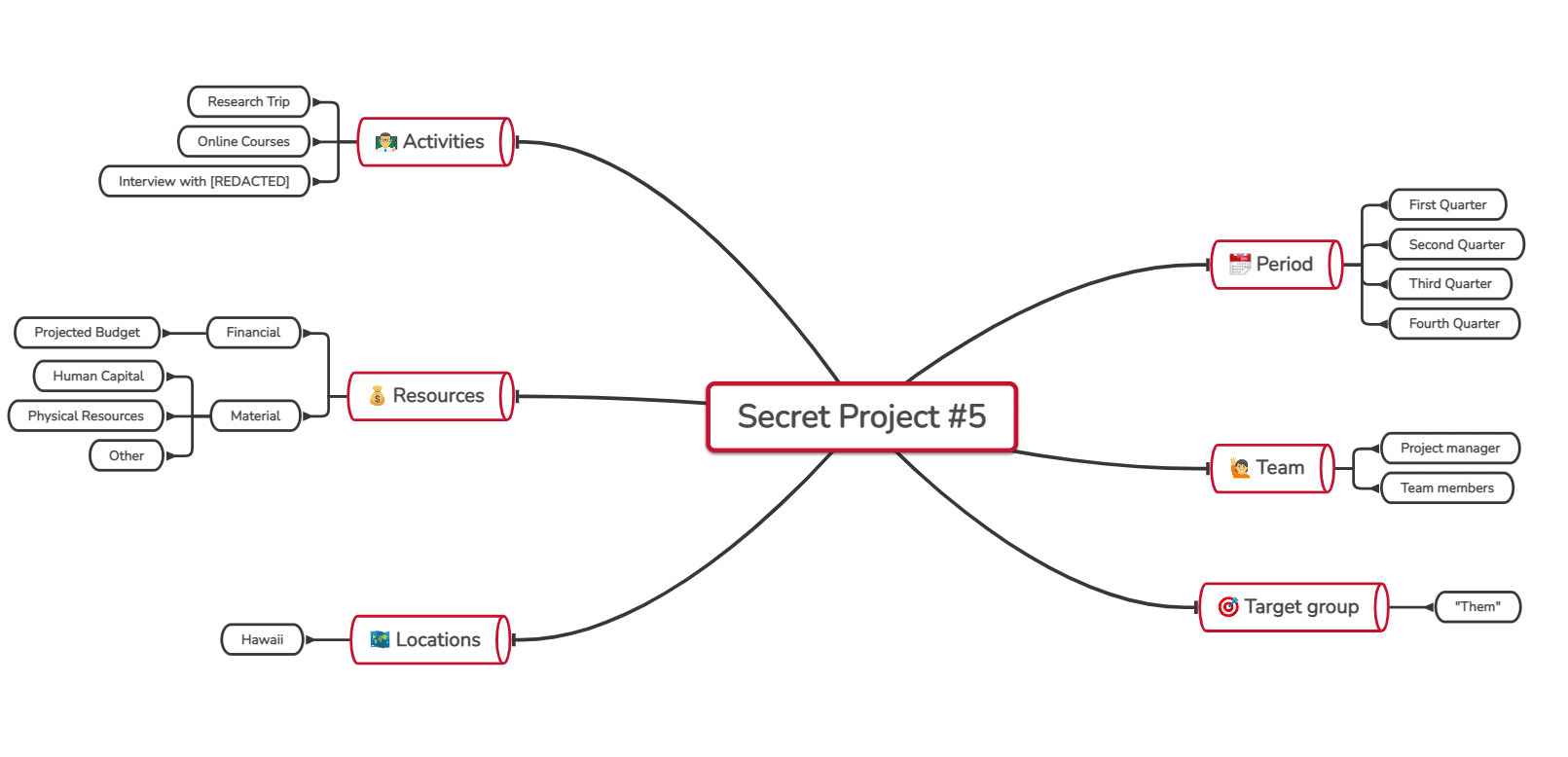
Why Use Diagrams?
While a brainstorming tool won’t replace your project management software, it can support it. Streamlining your business processes is just one of the reasons for using an online diagramming tool. There are many other reasons though so here are the ones we consider matter the most:
Improved communication
Whether you’re communicating with employees, customers, or partners, a diagram is an effective way to get your point across. You may want a diagram featuring your office’s floor plans, so employees can quickly see where departments are located. Or you may want to create org charts that give your staff a better understanding of the chain of command.
Fresh ideas
When you need to develop a new idea, mind mapping can be a helpful way to organize your thoughts (read more about mind mapping vs brainstorming). It’s a great way to look at a topic from a variety of angles. And it’s even more effective when you brainstorm alongside others. Fortunately, most digital tools provide real-time collaboration features.
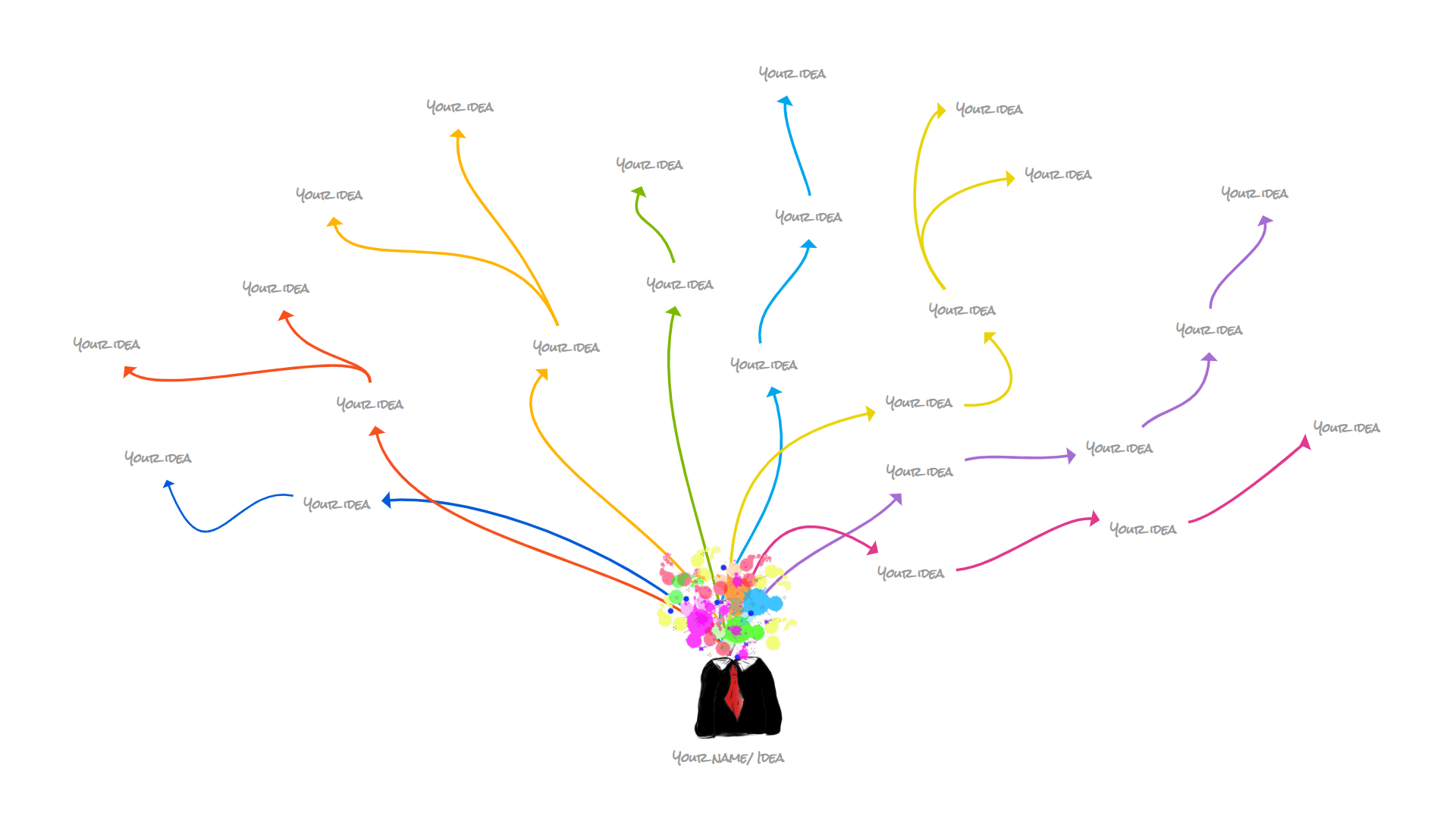
Increased productivity
Flowcharts can help increase productivity by allowing you to visualize tasks and processes. Entire supply chains turn into streamlined, easy-to-understand flowcharts. Consequently, bottlenecks and other issues become easier to detect and manage.
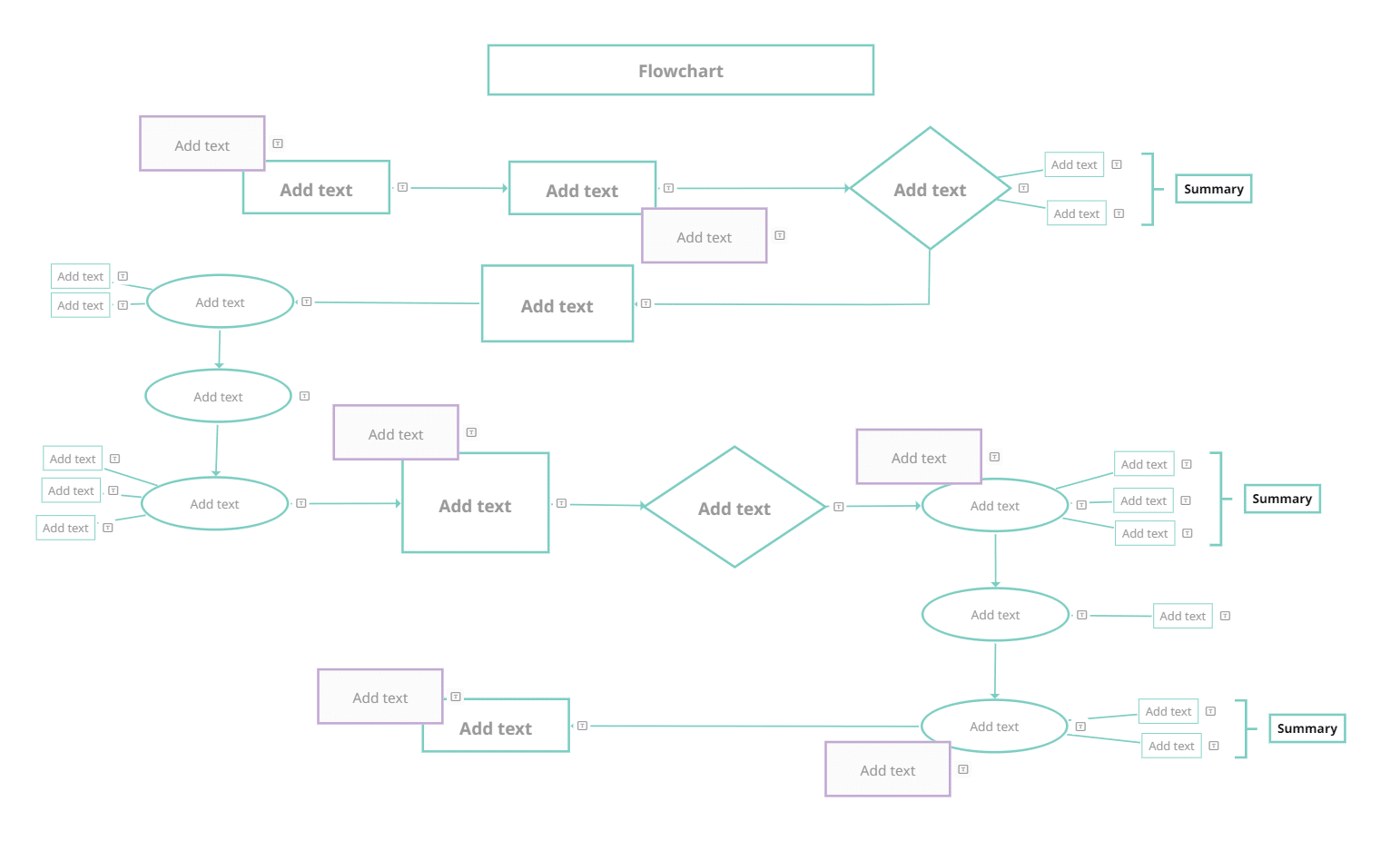
Simplified context
Diagrams can make it easier to see relationships between concepts that would be difficult to discern from text alone. For example, network diagrams are great for clarifying sometimes complex relationships within a network. By condensing complex information into an easy-to-follow framework, you can save time and energy while still getting your point across.
Effective project planning
With flowcharts, you can effortlessly build the backbone of any successful project, from helping your team navigate challenges to meeting deadlines and achieving objectives.
Project goals will become clear. All manageable tasks will be quickly accessible and ready to be assigned. Regular monitoring and adjustments against the plan have never been so straightforward.
Improved problem-solving
By mapping out a process, you can take all the steps of efficient problem-solving – identifying the problem and then expanding it to the extent that each solution is explored in a detailed and intuitively structured way.
5 Easy Steps to Make Diagrams Online
- Sign up with your email or register with a third-party account.
- Choose a ready-to-use template.
- Customize it in a way that speaks “beautiful” to you – shapes, lines, fonts, labels, and pictures.
- Add valuable resources – hyperlinks, audio notes, personal documents, YouTube videos, etc.
- Export the diagram or share it directly from the software.
Which Diagram Software To Use?
There are many different types of diagramming tools on the market, each with its own unique features and capabilities. Some are designed primarily as collaboration tools, such as Microsoft Visio with its integration into Microsoft Teams. Others have been created mainly as brainstorming tools. The best tool for you will depend on your specific needs and goals.
If you’re a fan of the Microsoft Office and Microsoft Teams ecosystem, you may want to try Microsoft Visio. It’s a tool that allows you to create visual thinking maps of all types, from flowcharts to mind maps.
If you’re looking for a tool that is simple to use and easy to learn, try Mulquatro. It also integrates with Microsoft Teams and many learning management systems. The actual map creation process is simplified thanks to their mind map templates gallery. Plus, you can quickly upload your work to Google Drive, OneDrive, or Dropbox, to engage your collaborators to share their ideas as well.
Whether you need a simple brainstorming tool or something to support your project management activities, Mulquatro is there to help.
Keep it smart, simple, and creative!
The Mulquatro Team