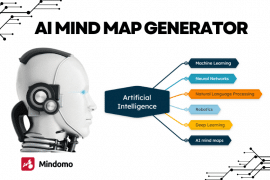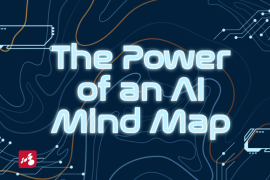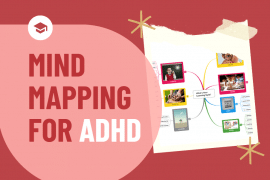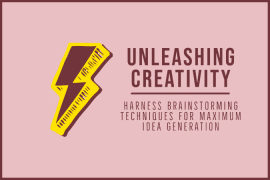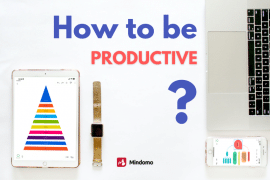We are happy to let you know that with the new update of our Desktop version, you can work simultaneously on multiple maps in different Mulquatro instances. Please update your Desktop application to the latest version and give it a try.
You can open several mind maps in different instances if you double-click on them or select the option ‘Open with’:

If you have a mind map that is already opened, you can open another one in a different instance from the File List menu.
You can also open a new Mulquatro window if you right click on the Mulquatro logo from your Dock and select ‘New Window’:

Keep it smart, simple and creative!
The Mulquatro Team